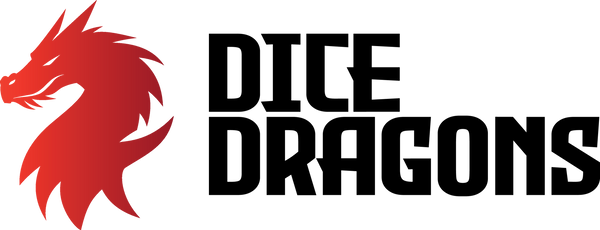How to play D&D over Discord

Playing Dungeons & Dragons (D&D) is not just about gathering around a table with friends; sometimes, the virtual realm offers the perfect stage for epic adventures. With the rise of online tools and platforms, playing D&D over Discord has become increasingly popular.
Whether you're separated by vast distances or prefer the convenience of online play, this guide will walk you through the process of setting up and running your D&D campaign through Discord.
What is the best way to play D&D remotely?
One of the most popular ways to play D&D remotely is by using the combination of Roll20 and Discord. Roll20 serves as an excellent virtual tabletop, providing tools for mapping, character sheets, and dice rolling. On the other hand, Discord allows for communication over text, voice, and video.
Alternatives are available, depending on the preferences of you and your group. Ultimately, the key is to find the platform combination that works best for you and your players to create a seamless remote D&D experience. For some groups, playing remotely doesn’t come close to the fun that can be had from playing in person. If you’re still not sure which way to play, check out our guide that compares D&D online versus in-person to see what’s right for you.
Why use Discord for online D&D?
Discord is a straightforward, free, and powerful platform for playing D&D online.
Its key advantages include:
- Its free to use and highly accessible
- Simple to set up and get started with
- Reliable audio and video quality
- Bot support adds custom functionality
- Has everything you need to get a D&D group together
How do I setup a D&D game on Discord?
Setting up a D&D game on Discord is a straightforward process. Here's a step-by-step guide to get you started:
- Sign up for Discord: if you're not already, make sure you and your friends are signed up on Discord.
- Create a server: the Dungeon Master should create a server for your D&D game. You can do this by clicking the '+' button on the left-hand side of the Discord interface, then selecting "Create a Server." After creating it, you can invite your players to join.
-
Set up channels: add several channels to your server. Key channels to consider include:
- A main chat for general discussions.
- A scheduling chat for agreeing how often you’ll play D&D and how long your D&D sessions should be.
- Individual chat rooms for each character to discuss character-sensitive information. Adjust the permissions so that only you and the relevant player can talk in this channel.
- A channel for important rules, media, information, or lore.
- Voice channels, including a general voice chat for the group and a private voice channel for the Dungeon Master to use as needed.
- Add bots: bots on Discord add custom functionality and can enhance your experience, such as Avrae which helps you manage game mechanics and connect with D&D Beyond for character information.
- Set up background music: if you'd like to use background music or ambient sound in your game, add a music bot such as Pancake.
- Reminders: to help players stay on schedule, you can add a reminder bot, which can be configured it to send messages reminding all players when the session is about to begin.
- Audio etiquette: when playing, encourage your players to mute their microphones or use the 'push to talk' feature to avoid accidental interruptions during the game.
How do you create a virtual D&D campaign?
After setting up your Discord server, the next important element is a virtual tabletop (VTT). Some popular options include Roll20 and Foundry. These platforms provide features like a shared virtual game board, character sheets, and dice rolling. They make it easier to manage your campaign and share information with your players.
Once you understand what VTTs are and which is best for you, create your campaign on the platform. Then, invite your players to join the game by sending them the join link. Make sure they sign up on the VTT platform and connect to your campaign.
For a more detailed guide on setting up a Discord server for D&D, you can check out this informative video that provides step-by-step instructions if you're new to the platform.
If you’re still on the hunt for a group to play with, check out our guide that explores the many ways to find a D&D group to play with. Discord is one of the most popular ways to find groups, and there are plenty of servers you can join and find fellow adventurers.
Roll in style on your next D&D adventure
Embark on your epic D&D adventures with the perfect set of dice, enhancing your online campaign with style and flair. If you're looking to buy dice or add something more whimsical to your collection like our duck dice set, we've got you covered.